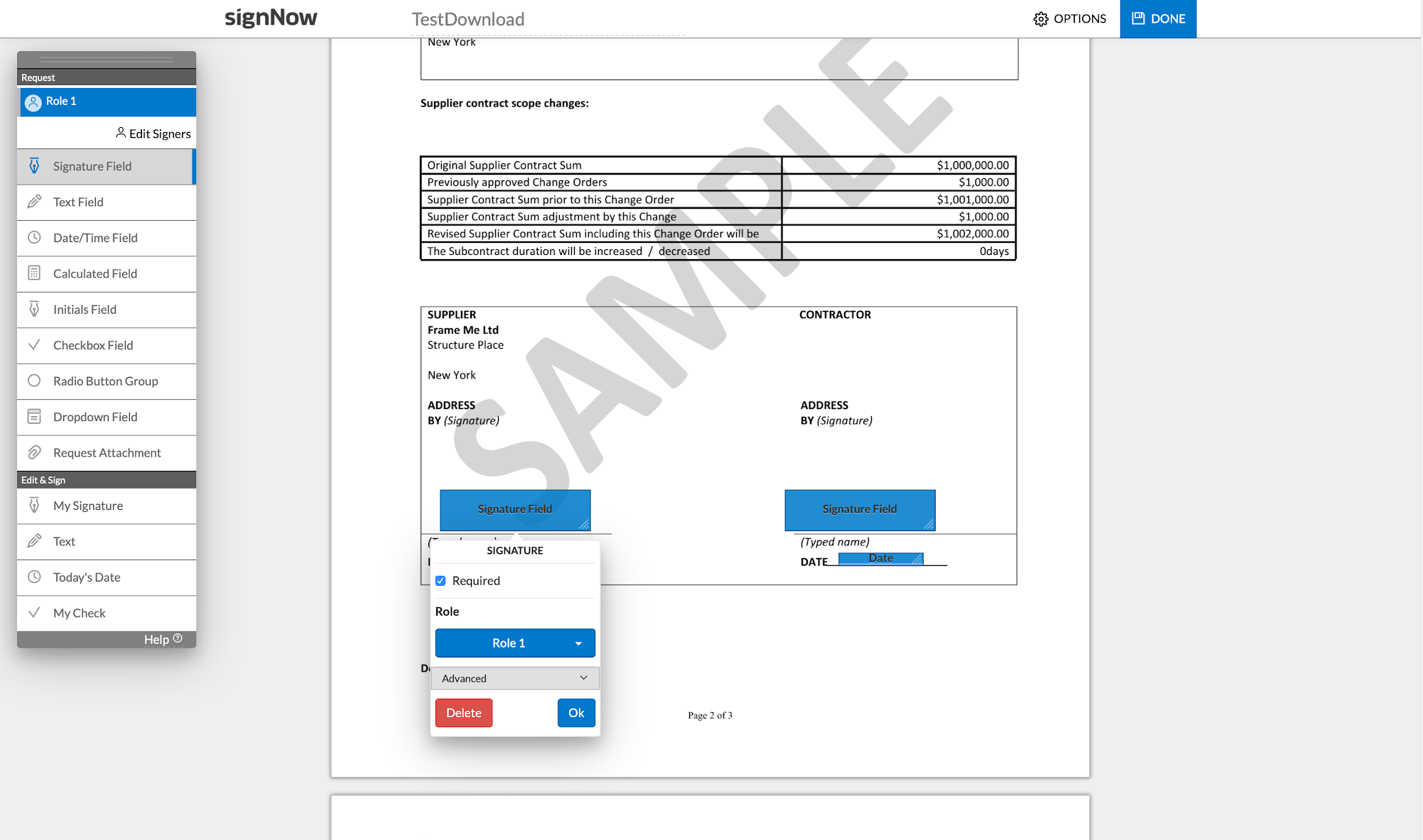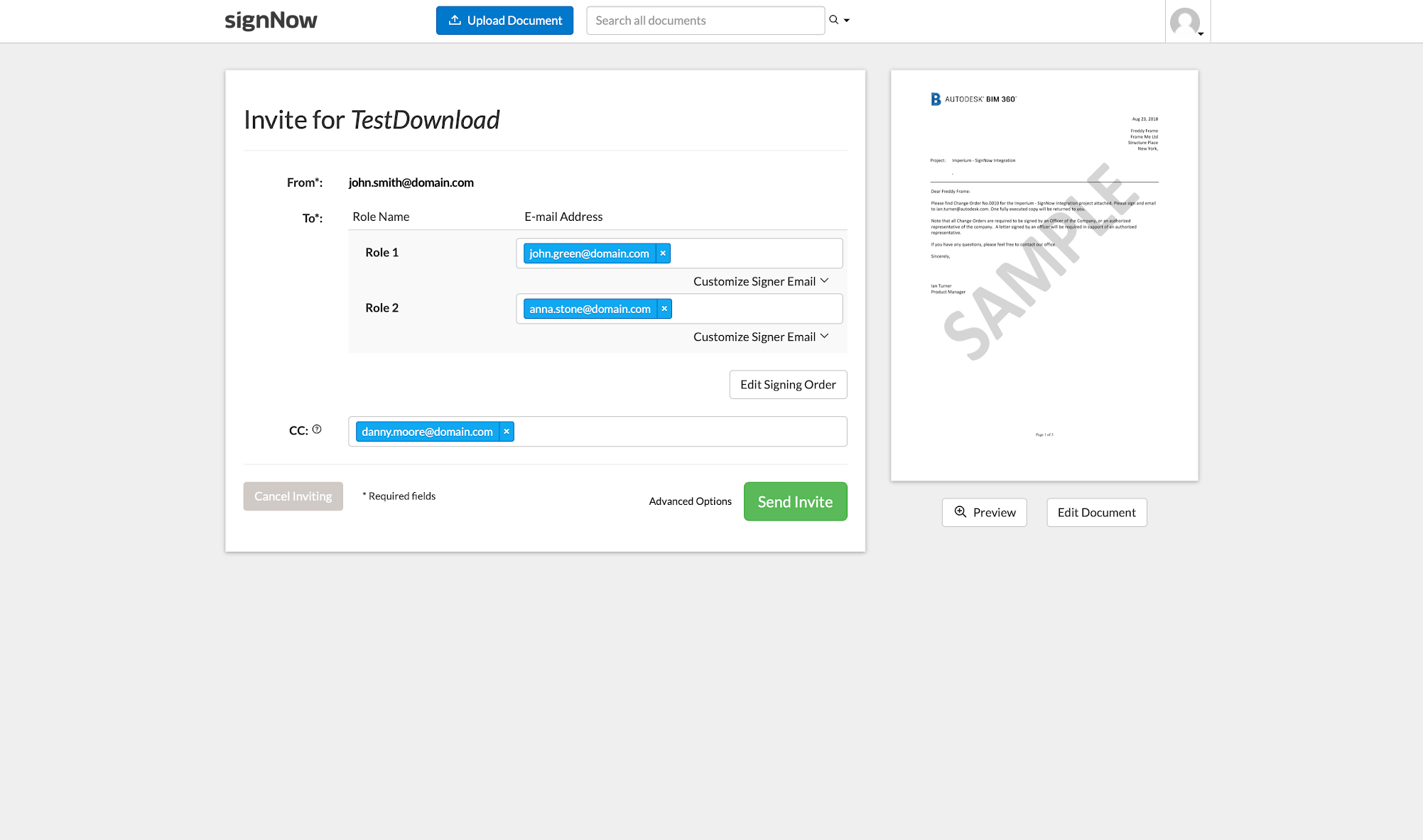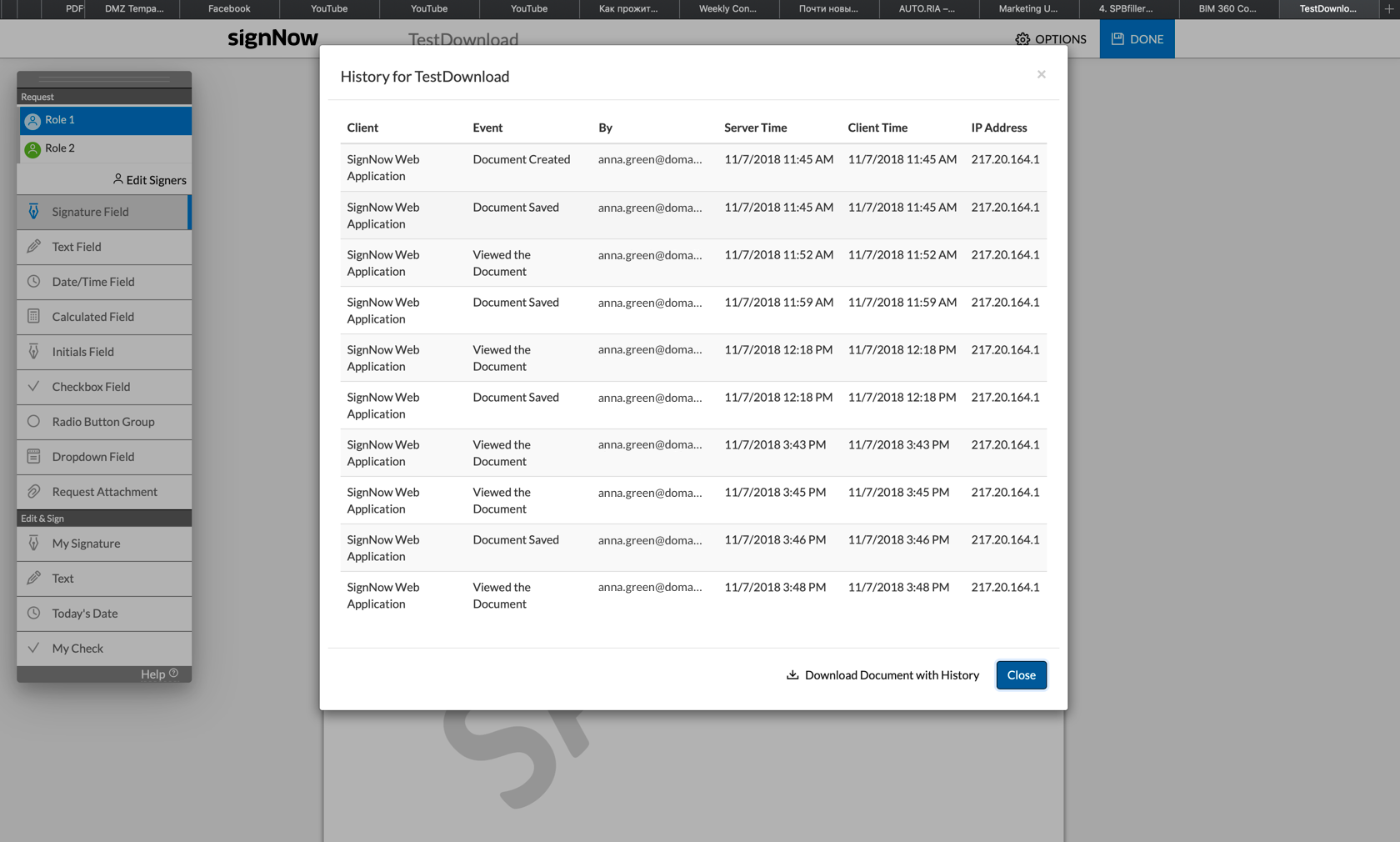airSlate SignNow for Autodesk BIM 360
Learn more about airSlate SignNow integrations
Move your business forward with airSlate SignNow for Autodesk BIM 360
Streamline Your Workflow with a Complete eSignature Solution
Accelerate your Business with Digital Workflows
-
Control the project lifecycle
From contract preparation to approval - you’re all set. With airSlate SignNow you can build secure eSignature workflows and keep your projects on track.
-
Send documents in a click
Generate quotes and order forms in Autodesk BIM 360 and instantly send them to subcontractors and business partners.
-
Keep track of changes
Track the status of documents in real time. Once a document is signed, its status will update automatically.
-
Simplify the signing process for contractors
Assign roles for each recipient you invite to sign and guide signers through your document with smart fillable fields.
-
Access documents any time
All signed documents are stored in Autodesk BIM 360 as well as in your airSlate SignNow account. Access them anytime on desktop or mobile device.
-
Secure your documents
Manage document access permissions by setting a password to your document.
Integrate secure and easy-to-use eSignatures into your workflows
Questions & answers
-
How do I find the airSlate SignNow integration in Autodesk BIM 360?
Click INTEGRATIONS in your Autodesk BIM 360 and enter airSlate SignNow in the search bar. Click Enter.
-
How do I send documents from Autodesk BIM 360 for signing?
Go to Cost Management and click the tab where you’d like to generate a document and send it for signature. Click … near a document and select Generate Document. Click Send with airSlate SignNow.
-
Can I send my document for signing to several subcontractors?
You can customize your signing invite and send any quote, order form or contract to as many signers as needed.
-
How can I check if my document has been signed?
Once your document has been signed, you’ll receive an email notification. You can also track the status of documents in Autodesk BIM 360 by clicking the Statuses tab.
Learn more about airSlate SignNow integrations
-
Improve your organization’s productivity
Sign and send documents for signing in a role-based order from your system of record.
-
Get work done in one place
Pre-fill documents with CRM data and save executed contracts in your CRM.
-
Ensure compliance and security
airSlate SignNow protects your data with industry-leading compliance and security standards.